Genre: eLearning | Language: English | Size: 256 MB
Want your icons to look great and read quickly?
Join award winning designer Brian White as he walks you through his process to quickly create professional icon sets that match and work as a system. By taking the guess work out of spacing and sizing this class will show you how to quickly create usable icon sets. Come along and see how Brian creates a simple rotation icon with similar spacing to a heart as well as a more detailed icon, the book. Lastly take a sneak peek into the deconstruction of a more advanced organic shape icon, the fire.
This class is for both beginners getting started in illustrator and Intermediate students wanting to gain tips and tricks for quickly speeding up their icon spacing and building process.
—
What this class tackles:
1. Setup of a golden ratio spacing ruler and menu to quickly use for spacing and elements for your icons.
2. How to build a precise heart icon using the golden ratio method.
3. How to build a rotation icon using the golden ratio method. How to watch for consistent spacing in your family icon set.
4. How to build a book icon using the golden ratio method.
5. Deconstructing a fire icon and utilizing the golden ration curves for more organic icons.
Build your own icon and share it with the group! I’d love it if you can show what ratio spacing you used and how you came about your icons.
—
Want to jump into more organic shapes and build an advanced 9 icon set for a brand? Join Brian as he takes the advanced class (coming soon) into more advanced spacing with the golden ratio and brings sketches to polished icons.
—
Resources
Connect with Brian on his website, Instagram, Facebook and Twitter


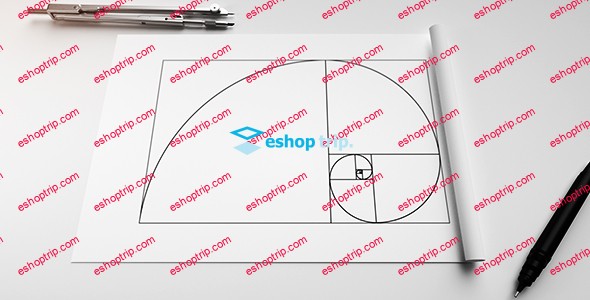




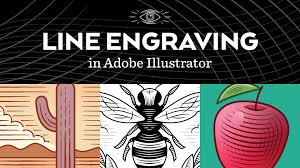
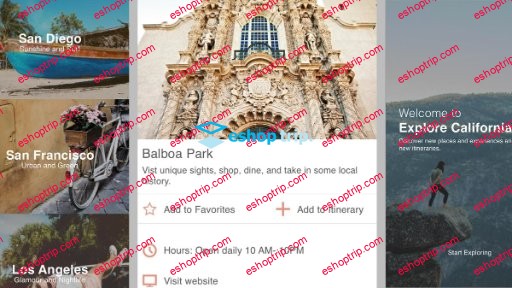


Reviews
There are no reviews yet.