Language: English | VTT | Size: 1.13 GB | Duration: 3h 12m
Students learn programming logic to code characters’ behaviors and reactions to events in their games.
What you’ll learn
Students learn to use the tools available in Kodu to create land, water, mountains, buildings, and more.
Students learn more advanced coding to give their characters power-ups.
Students complete game design planning prior to starting their final projects to create the best video game possible.
Requirements
Basic Computer Skills
Be able to use a mouse and keyboard.
Kodu Game Lab Program– Free — Only works on a Windows based PC.
Description
How would you like to help your child (Ages 7-10) create their own original video game? This course helps kids learn to make games via a simple visual programming language. This program is a great entry into design and programming skills. Students will follow a kid-friendly process similar to real video game designers who create the games they play at home!
All programming in Kodu is WHEN/DO (similar to IF/THEN statements).
Students learn to use the tools available in Kodu to create land, water, mountains, buildings, and more.
Students learn more advanced coding to give their characters power-ups. This involves creating parallel programming that changes the behavior of their characters based on a specific event.
Students complete game design planning prior to starting their final projects to create the best video game possible.
Important: Kodu currently only runs on Windows. Please test running Kodu prior to signing up for the class. Kodu is a free . Simply Google “Kodu.” This course is designed for parents that want to introduce their kids (Ages 7-10) to coding and video game design.
Who this course is for:
Parents that want to introduce their kids (Ages 7-10) to coding and video game design.



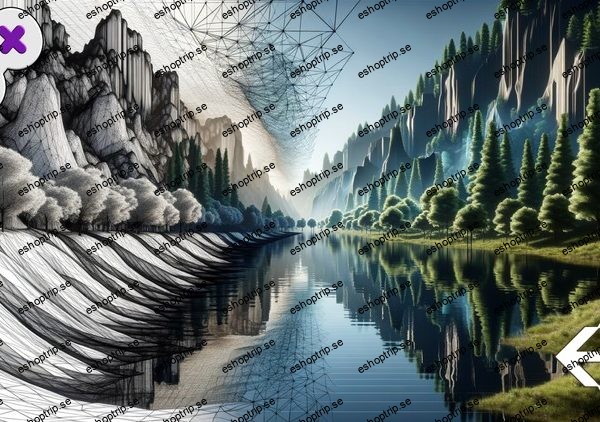





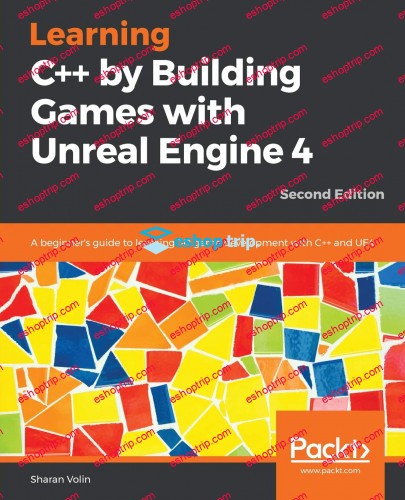
Reviews
There are no reviews yet.