Last updated 1/2016
MP4 | Video: h264, 1280×720 | Audio: AAC, 44.1 KHz
Language: English | Size: 316.46 MB | Duration: 1h 4m
Learn basic video production techniques to produce your own videos and stay within your budget!
What you’ll learn
Learn basic video production techniques
Create affordable videos to promote your business
Use professional video tips to take your video to the next level
Frame a subject using the rules of videography
Understand how lighting impacts the video, and how to use everyday items to improve lighting on a budget
Understand how sound impact the video, and choose the appropriate mic and venue for the video’s content
Plan using a pre-production checklist to keep costs down and quality up
Make the most of basic free editors to turn your video into an advanced production
Recycle your video to give it greater impact and help you reach more people
Requirements
Students should come into this course with an idea of at least one video they would like to produce
To get the most out of this class, students are encouraged to be prepared to practice the techniques taught in this course during the lab work lectures to improve and refine their skills
Description
Video is the NUMBER ONE way we communicate today! If you aren’t creating videos to promote your business, you’re missing your biggest marketing opportunity.Do you want to create quality videos to promote your business or nonprofit at an affordable cost? Already creating videos but want to improve your video production skills?If you answered yes to either question, this course is for you!In this course, you will learn how to shoot like a pro, video production techniques that will separate your video from the majority of poorly planned, poorly shot, and poorly edited videos currently in your marketplace. You will create quality videos, that share your message and brand your business professionally. I’ve worked with entrepreneurs and nonprofits for the past decade, and I understand your needs and concerns. I’ve designed practice exercises and course resources to hone your skills and assist you as you learn these techniques each step of the way.So, welcome to the start of something big!
Overview
Section 1: 1 – Introduction to the Course
Lecture 1 Course Overview
Lecture 2 Pre/Post Survey
Lecture 3 Summary of Section 1
Section 2: 2 – Understanding the Basic Rules of Videography
Lecture 4 Fibonacci, The Golden Mean or, The Rule of Thirds
Lecture 5 Look Space
Lecture 6 Head Room
Lecture 7 When to Use Artistic License (and When NOT to)
Lecture 8 Practice Exercise: Framing
Lecture 9 Inside Lighting
Lecture 10 Outside Lighting
Lecture 11 Practice Exercise: Lighting
Lecture 12 Sound – and Why It’s So Important
Lecture 13 Affordable Microphones for Your Smartphone, Tablet or Video Camera
Lecture 14 Practice Exercise: Sound
Lecture 15 Summary of Section 2
Section 3: 3 – Pre-Production
Lecture 16 Planning – Storyboard or Outline
Lecture 17 Planning – Length & Type of Video
Lecture 18 Planning – Venue & Equipment
Lecture 19 Pre Production Checklist
Lecture 20 Planning – Interviews
Lecture 21 Practice Exercise: What Do You Need to Know or Say?
Lecture 22 Planning – Elements
Lecture 23 Practice Exercise: Customize Your Checklist
Lecture 24 Summary of Section 3
Section 4: 4 – Production
Lecture 25 Action!
Lecture 26 Solo Action!
Lecture 27 Practice Exercise: Using All You’ve Learned So Far
Lecture 28 Productions Tips
Lecture 29 Summary of Section 4
Section 5: 5 – Post Production
Lecture 30 Editors – Choices
Lecture 31 YouTube Capture Overview
Lecture 32 Editing Basics – Moving Clips Around
Lecture 33 Editing Basics – Transitions+
Lecture 34 Editing Basics – Graphics
Lecture 35 Editing Basics – Music
Lecture 36 Exporting Rules of Thumb
Lecture 37 Post Production Resources Guide
Lecture 38 Summary of Section 5
Section 6: 6 – Course Wrap Up
Lecture 39 BONUS LECTURE – Recycling Your Video Project for Impact
Lecture 40 Pre/Post Survey
Lecture 41 Resource Documents
This course is suited for any entrepreneur, small business owner, or nonprofit employee who wants to create quality videos on a limited budget,This course is suited for anyone with a beginner’s level of videographic experience,This course is suited for anyone seeking basic editing technique,This course is suited for anyone seeking for tips on how to give their videos a more professional look,This course is suited for anyone seeking to use their smartphones, tablets, HD cameras or DSLR’s to create quality videos,This course is NOT suited for anyone seeking detailed instruction on how to use their video, lighting, or sound equipment,This course is NOT suited for anyone seeking ‘how to’ editing skills
HOMEPAGE
https://anonymz.com/?https://www.udemy.com/course/creating-quality-videos-for-entrepreneurs-nonprofits/




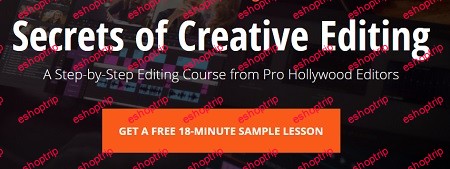
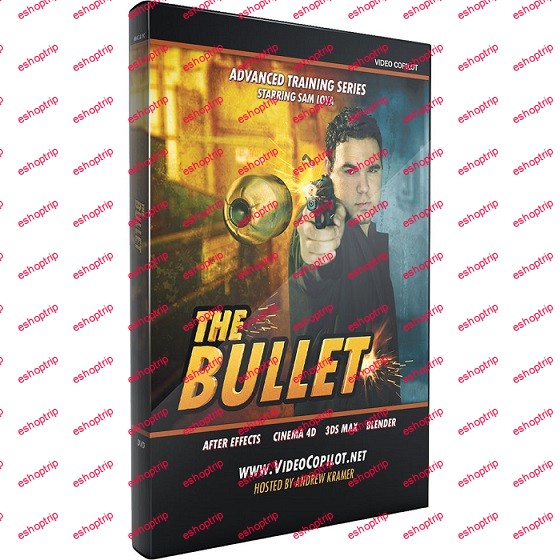
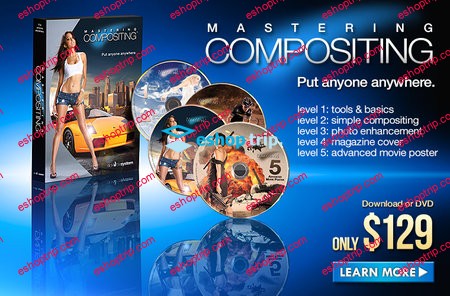

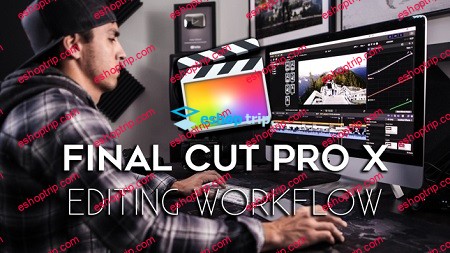


Reviews
There are no reviews yet.