Learn web scraping in Nodejs & JavaScript by example projects with real websites! Craiglist, iMDB, AirBnB and more!
What you’ll learn
Be able to scrape jobs from a page on Craigslist
Learn how to use Request
Learn how to use NightmareJS
Learn how to use Puppeteer
Learn how to scrape elements without any identifiable classes or id’s
Learn how to save scraping data to CSV
Learn how to save scraping data to MongoDb
Learn how to scrape Facebook using only Request!
Learn how you can reverse engineer sites and find hidden API’s!
Learn different technologies used for scraping, and when it’s best to use them
Learn how to scrape sites using authentication
Learn how to scrape HTML tables using Request/Cheerio
In this course you will learn how to scrape a websites, with practical examples on real websites using JavaScript Nodejs Request, Cheerio, NightmareJs and Puppeteer. You will be using the newest JavaScript ES7 syntax with async/await.
You will learn how to scrape a Craigslist website for software engineering jobs, using Nodejs Request and Cheerio. You will be using the newest JavaScript ES7 syntax with async/await.
You will then learn how to scrape more advanced websites that require JavaScript such as iMDB and AirBnB using NighmareJs and Puppeteer.
I’m gong to also show you with a practical real-life website, how you can even avoid wasting time on creating a web scraper in the first place, by reverse engineering websites and finding their hidden API’s!
Learn how to avoid being blocked from websites when developing out your scraper, by building out the scraper in a test-driven way with mocked html, rather than hitting the website every time as you’re debugging and developing it. You’ll also learn what you can do if you’re blocked and your alternatives to get your scraper up and running regardless!
You will also learn how to scrape on a server with a bad connection, or even if you have a bad connection.
You’ll even learn how to save your results to a CSV file and MongoDB!
How do you build a scraper that scrapes every 1 hour (or other interval), and deploy it do a cloud host like Heroku or Google Cloud? Let me show you, quick and easy!

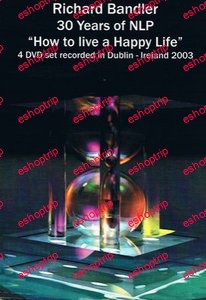
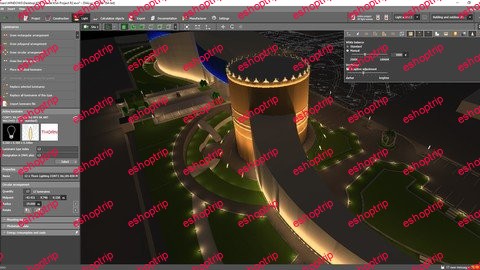
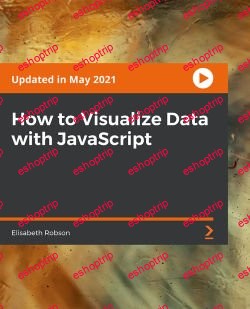
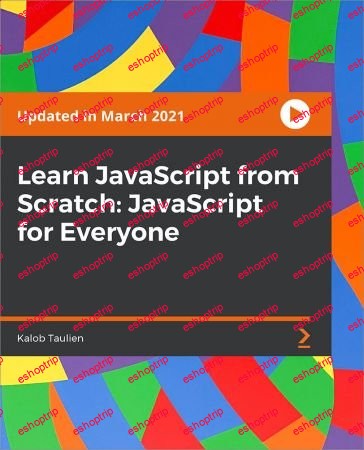
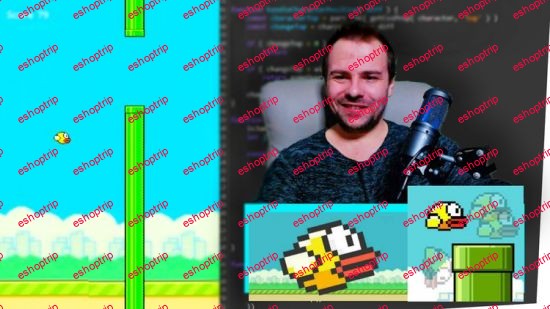



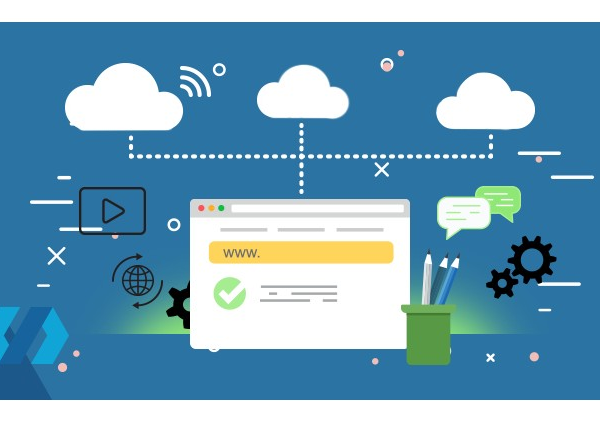

Reviews
There are no reviews yet.