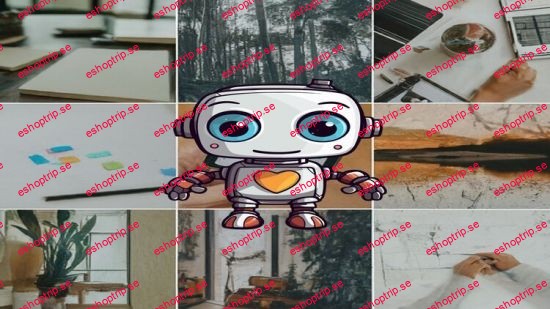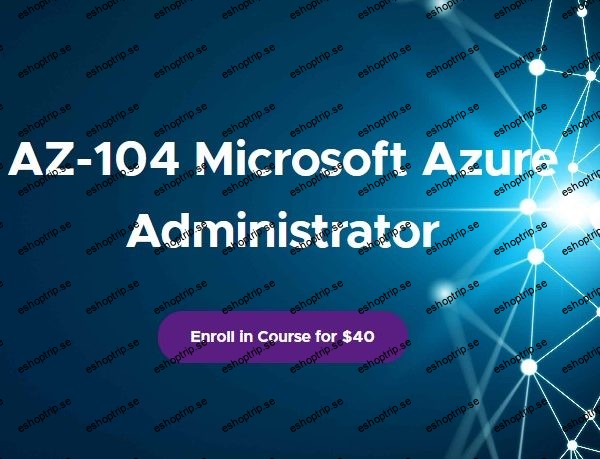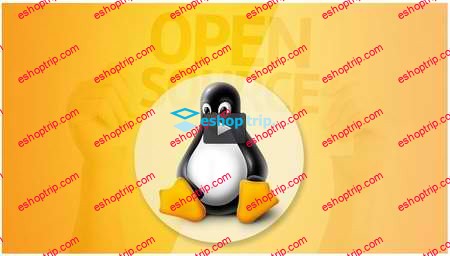Published 7/2024
Created by Ace Automation Academy
MP4 | Video: h264, 1280×720 | Audio: AAC, 44.1 KHz, 2 Ch
Genre: eLearning | Language: English | Duration: 92 Lectures ( 10h 46m ) | Size: 4.51 GB
JIRA,Manual+Automation Testing,Selenium,Scrum,Kanban,Agile,Xray,Bitbucket, APIs,Docker,AWS,BDD,Cucumber
What you’ll learn:
How to use Xray Test Management tool along with Jira
How to access the Xray Jira APIs to use it programmatically to update the issue types
Understand and use Issue types in Xray setting for Manual Testing
Automation testing using Xray and integrate with BDD framework of Selenium
Use Xray, Maven integration along with the Software Development framework
Idea about using Jira, Xray, Java, Selenium, BDD framework
Create Jira Cloud instance and use Jira for Project management
How to access the Jira APIs to use it programmatically to update the issue types
Learn about APIs, API Testing, Docker, AWS along with Xray
Scrum, Scrum Teams. Agile, Devops, Continuous Integration, Continuous Deployment, Continuous Testing
Jira Apis Automation using REST Assured
Integration with Bitbucket and AWS cloud codepipeline
Test Reporting in AWS Codepipeline
Requirements:
Basic knowledge about software testing
Description:
Have you been tasked by your company to figure out how to use JIRA along with Xray Test Management Tool for testing and setting up test automation framework with (Selenium + Bitbucket + AWS), access JIRA, Xray plugins via apis in your agile software projects?Are you tired of looking for quick and easy ways to implement testing and how to setup features, providing access to users, how to use zephyr, how to use the bitbucket for source code management, access jira apis to help you streamline your agile projects, only to find boring technical explanations with complex, hard to understand videos?Then look no further.This Course provides step to step details aboutIntroduction to the Agile, Scrum, Devops, CI/CD concepts, Setup the Jira cloud instance, provide access to all team members -setup tasks, kanban board and much moreBasics about APIs (Application programming interface)Set up tasks, bugs in Jira, setup Kanban – QA + admin viewAccess the Jira via ApisRequest for Xrayr plugin to get added in Jira, access the apisUse Bitbucket source code management for test automationSetup Selenium web driver with BDD Framework in the best practices Test Automation framework.Use docker for testing the selenium testUse AWS environment for Test Automation frameworkGIT source code managementYes — you heard that right, Jira is not good for tracking testing or for the matter of fact for Quality Assurance. Don’t get me wrong Jira is a great agile tool and heavily adapted in an industry where enterprises look for one stop shop for the Agile management of Epics, User Stories, Tasks and track the timelines of multiple projects as well as maintain documentation. Jira has a great way to depict Scrum timelines, representation of quantifying work, KANBAN Boards where you do everyday Stand-ups and know whether Project will get delivered or not.Jira gets its special place in enterprises as its easily & securely gets integrated with Atlassian products like Confluence, Bit-Bucket, Trello. But as a QA in an agile team you would find difficulty in adapting Jira as test tracking tool. Ask a QA about how close are we to complete testing — and he/she would probably be unsure. Yes sure, you can close a Task and mention that the Test for the User story is complete. But when you look back and try to represent or quantify how many tests you did probably you need a better mechanism.Adoption of a better Test management tool plugin like Zephyr or Xray is very much needed so that you as a QA can represent the test case planning and execution. Quality Assurance is a mission critical process inside Project management which helps to understand how matured Quality-wise the Product has been developed if ready to ship to the customer who are the end users. Marking as the Task or in-fact User Story as done does not the guarantee the total coverage as well give the full big picture about Quality.
Who this course is for:
Manual Test Engineers
Automation Test Engineers
Test Automation Leads
Test Automation Managers
Test Automation Architects
Software Developers
Software engineers
Scrum Masters
Software Programmers
Software Development Engineer in Test
Homepage